How To Open Microsoft Excel Spreadsheets Without Excel
Labels:
google docs,
Internet,
Windows
Date 2/3/2013
There are quite a few ways of opening Microsoft Excel spreadsheets if Microsoft Excel is not installed on the computer system. The article will outline several popular ways of opening Excel spreadsheets so that the contents can be at least read and printed. Several of the methods even allow to work with the contents of the spreadsheets as well.
All ways of opening Microsoft Excel spreadsheets can be divided into an online and offline category. The online category usually requires an account at some website before the spreadsheets can be worked with.

Compueter Software Program
1. Excel Viewer Microsoft’s own Excel Viewer can be used to view Excel 2007 (xlsx) and earlier Excel spreadsheets. It has a download size of 74 Megabytes and uses the same core that Microsoft Excel uses which ensures a good compatibility with all Microsoft Excel spreadsheets.
2. Open Office Open Office is considered to be the Microsoft Office alternative. It is a free Open Source office suite that can be used to open Microsoft Office document formats. The module needed to open Excel spreadsheets is called Calc and supports the new Excel 2007 xlsx format but also older Microsoft Excel documents.
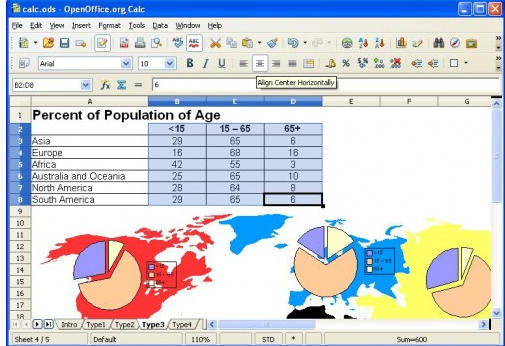
3. XLS Viewer 2.30 The XLS Viewer has a tiny size of just 1 Megabyte. It can open, display and print xls, xlsx and ods documents that have been created with Microsoft Office or Open Office. The computer program seems to have slight problems displaying complex spreadsheets correctly.
4. Google Docs Google Docs has only recently added support for the Excel 2007 xlsx format. The online service was able to work with standard xls documents before but the new feature makes it possible to open and work with all Excel documents in Google Docs.

There are quite a few ways of opening Microsoft Excel spreadsheets if Microsoft Excel is not installed on the computer system. The article will outline several popular ways of opening Excel spreadsheets so that the contents can be at least read and printed. Several of the methods even allow to work with the contents of the spreadsheets as well.
All ways of opening Microsoft Excel spreadsheets can be divided into an online and offline category. The online category usually requires an account at some website before the spreadsheets can be worked with.

Compueter Software Program
1. Excel Viewer Microsoft’s own Excel Viewer can be used to view Excel 2007 (xlsx) and earlier Excel spreadsheets. It has a download size of 74 Megabytes and uses the same core that Microsoft Excel uses which ensures a good compatibility with all Microsoft Excel spreadsheets.
2. Open Office Open Office is considered to be the Microsoft Office alternative. It is a free Open Source office suite that can be used to open Microsoft Office document formats. The module needed to open Excel spreadsheets is called Calc and supports the new Excel 2007 xlsx format but also older Microsoft Excel documents.
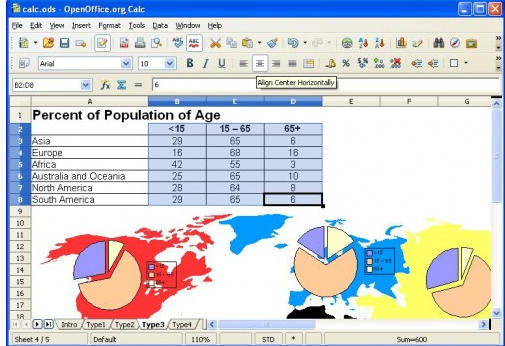
3. XLS Viewer 2.30 The XLS Viewer has a tiny size of just 1 Megabyte. It can open, display and print xls, xlsx and ods documents that have been created with Microsoft Office or Open Office. The computer program seems to have slight problems displaying complex spreadsheets correctly.
4. Google Docs Google Docs has only recently added support for the Excel 2007 xlsx format. The online service was able to work with standard xls documents before but the new feature makes it possible to open and work with all Excel documents in Google Docs.






Post a Comment