How to Solve "Cannot Delete avi" Bug in Windows Xp
Labels:
Windows,
windows software
Date 28/2/2013
The Windows XP operating system has a so called avi bug which refers to video files with the avi file extension. Sometimes when you try to delete these files on your system, either by hitting the delete key on your keyboard or choosing delete from the context menu, you will receive a permission denied error message. This is caused by Windows Explorer trying to retrieve information about the file as soon as you move your mouse over it or select it in the file browser. When that is happening, you can’t move, copy or delete the avi file anymore as Explorer has locked the file which effectively blocks any attempt to manipulate it.
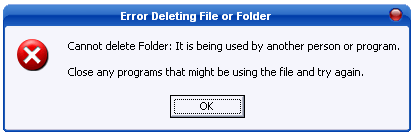
Now, the fix is fairly simple.Unlocker is a very popular file deletion tool which can delete files that cannot be deleted because they are still locked by the operating system or a process.
All it takes is to install Unlocker on the system, which adds context menu options to Windows Explorer. You need to restart the computer after installation before the new options become available.
Just select the unlocker option afterwards after you have selected the avi or avis in Windows Explorer. You then have options to delete the files right away or on next reboot. Both options should work just fine. Unlocker is fully compatible with the windows XP operating system, and also with newer versions of Windows.
The Windows XP operating system has a so called avi bug which refers to video files with the avi file extension. Sometimes when you try to delete these files on your system, either by hitting the delete key on your keyboard or choosing delete from the context menu, you will receive a permission denied error message. This is caused by Windows Explorer trying to retrieve information about the file as soon as you move your mouse over it or select it in the file browser. When that is happening, you can’t move, copy or delete the avi file anymore as Explorer has locked the file which effectively blocks any attempt to manipulate it.
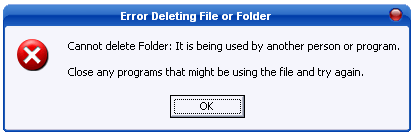
Now, the fix is fairly simple.Unlocker is a very popular file deletion tool which can delete files that cannot be deleted because they are still locked by the operating system or a process.
All it takes is to install Unlocker on the system, which adds context menu options to Windows Explorer. You need to restart the computer after installation before the new options become available.
Just select the unlocker option afterwards after you have selected the avi or avis in Windows Explorer. You then have options to delete the files right away or on next reboot. Both options should work just fine. Unlocker is fully compatible with the windows XP operating system, and also with newer versions of Windows.




Post a Comment